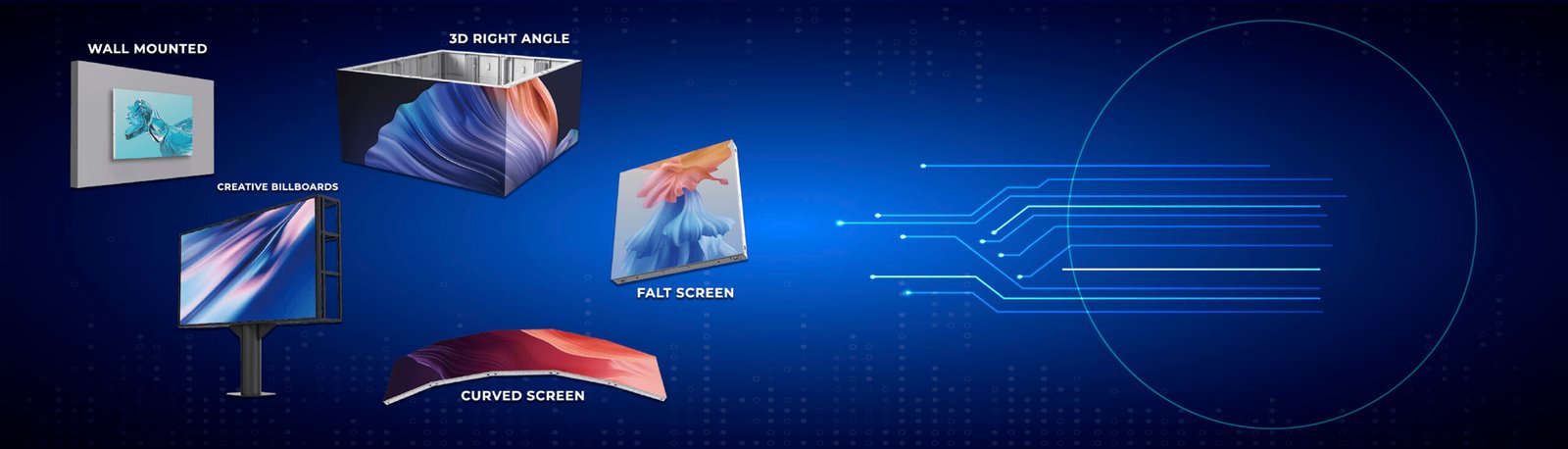SMD (Surface Mounted Device) screens are popular for digital displays because they’re bright, vibrant, and versatile. But like any technology, they come with their own set of quirks. Let MNK Digital help you navigate common SMD screen issues. Understanding these common issues and how to fix them can save you time, stress, and money. Let’s dive into the most frequent problems and simple solutions that can help you get the best out of your SMD Screen.
1. Color Inconsistencies Across the Screen
Have you noticed that parts of your SMD Screen appear faded, or some colors don’t match the others? Color inconsistencies are a common issue. They can make your screen look off and distract viewers from the content. Color issues often occur due to calibration errors, aging LEDs, or different module brightness levels. Sometimes, it’s just a matter of the settings not being optimized.
Quick Fix
Check the Calibration: Start by recalibrating the screen. Many SMD displays come with software that makes calibration easy, so refer to your screen’s manual.
Adjust the Brightness: If certain sections seem brighter or dimmer, adjust the brightness levels on each module.
Replace Aging LEDs: If calibration doesn’t solve it, aging LEDs may need to be replaced. Consult a professional to ensure this is done correctly.
2. Dead Pixels on the Screen
Nothing is more frustrating than seeing black dots scattered across your display. These dead pixels can disrupt your visual experience and look unprofessional. Dead pixels occur when individual LEDs stop working. This can happen due to manufacturing defects, power surges, or general wear and tear over time.
Quick Fix
Gently Massage the Area: Sometimes, a dead pixel can be revived with a gentle, circular rub on the affected area using a soft cloth. This might bring the pixel back to life temporarily.
Use Pixel-Repair Software: Some software programs are designed to revive stuck or dead pixels by rapidly changing colors in that area. Look for pixel-repair tools online.
Replace the Module: If dead pixels persist, it might be best to replace the specific module with the defective LEDs.
3. Screen Flickering
A flickering screen can be annoying and even cause eye strain. This issue tends to disrupt content visibility, which is particularly frustrating in a professional setting. Power fluctuations, faulty cables, or outdated software often cause screen flickering. In some cases, it might be due to poor connections between the modules.
Quick Fix
Check the Power Supply: Ensure your power source is stable and meets the requirements of your SMD screen. Flickering is often the result of insufficient or fluctuating power.
Inspect the Cables: Loose or damaged cables can lead to flickering. Make sure all cables are securely connected and in good condition.
Update Firmware and Software: Outdated software can also lead to flickering issues. Make sure your firmware and any associated software are up to date.
4. Brightness Issues in Certain Areas
If parts of the screen are dim while others are bright, this can make the content hard to view and reduce the overall quality of the display. Uneven brightness usually happens when some modules age faster than others or when the screen is not calibrated properly.
Quick Fix
Calibrate the Screen: Adjust the brightness settings on the screen. Most SMD Screens have an option for uniform brightness adjustments.
Replace Aging Modules: If calibration doesn’t work, replace the dim modules with new ones to restore uniform brightness.
Adjust the Power Settings: Sometimes, brightness issues stem from power settings, so double-check if your power source is stable and sufficient.
5. Overheating Problems
If your SMD LED screen feels hot or shuts down suddenly, overheating could be the cause. Overheating can harm the screen’s performance and lifespan, so it’s important to address it early. Overheating often occurs in high-temperature environments, where the screen doesn’t have adequate ventilation. Poor ventilation or dust buildup can trap heat, causing the screen to overheat.
Quick Fix
Improve Ventilation: Make sure there’s enough space around the screen for airflow. Installing fans or placing the screen in a cooler spot can help reduce heat.
Clean Dust Buildup: Dust can trap heat, so clean the screen regularly to prevent overheating.
Lower the Brightness: Running the screen at maximum brightness continuously can cause it to overheat. Lower the brightness level if possible to reduce heat.
6. Power Supply Failures
If your screen won’t turn on, the problem might be with the power supply. A failed power supply can make the screen seem completely unresponsive. Power supply issues can result from unstable voltage, loose connections, or wear over time.
Quick Fix
Check Power Connections: Make sure all power cables are connected securely. Loose connections can disrupt power flow.
Inspect for Voltage Compatibility: Ensure the power source meets the voltage requirements of your SMD screen.
Replace the Power Supply: If none of these fixes work, you may need to replace the power supply unit.
7. Moisture Damage
If your screen is exposed to high humidity or rain, moisture can seep into the internal components, causing malfunction or damage. Moisture can enter the screen in outdoor setups, especially if the weather protection isn’t adequate.
Quick Fix
Seal and Weatherproof the Screen: For outdoor screens, ensure they are properly weatherproofed. Use additional sealing if needed to keep moisture out.
Dry the Screen: If you suspect moisture damage, turn off the screen and let it dry completely. Avoid turning it on until it’s fully dry.
Consult a Professional: In cases of severe moisture damage, contact a professional to inspect and repair the screen.
Conclusion
SMD Screens are powerful and reliable, but they require regular care and troubleshooting to perform at their best. By knowing these common issues and their fixes, you can keep your screen looking great and performing well.